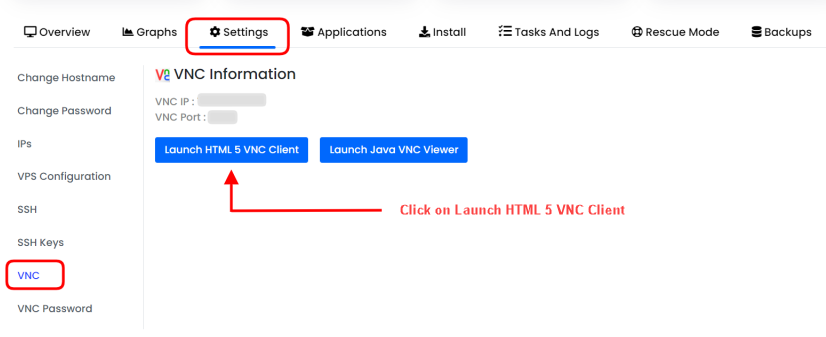How to Access Your Virtual Server Through the HTML 5 VNC Client *
Finding the VNC Information page of your Virtual Server is quick and easy!
To begin, ensure that VNC is enabled and your Virtual Server is powered on. If VNC is not already enabled, you will need to enable it first. If your Virtual Server is not online, power it up.
Then, go to the VNC Information page. Once you've done that, click the "Launch HTML 5 VNC Client" button, and you're ready to go.
Conclusion
With this simple and straightforward process, you can access your virtual server through VNC as if you were physically present in front of it. It's that easy!
If you have any questions or need further assistance, our friendly support team is always here to help. Don't hesitate to reach out to us. We're happy to assist you in any way we can!